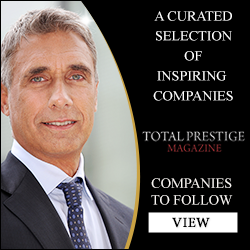If you’ve ever been on Facebook only to be faced by annoyances like excessive game requests or too many notifications, this is the read for you.
Here are five annoyances everyone gets tired of dealing with on Facebook and a guide to fixing them, so you can browse your timeline in peace.
Block Game Or App Notifications
You probably have a family member or friend who is crazy about games connected to Facebook. Who can forget the Great FarmVille Frenzy?
If you’re sick of getting game or app notifications but don’t want to tell your well-meaning friends and family members to cool it with the requests, there is a simple way to stop getting notifications.
Go to settings, account settings, and then apps. You will have the option under the “games and app notifications” section, you can change it to “no” so that you don’t receive any requests from those avid players your friends with.
Stop Tags In Ugly Pictures
If you’ve ever had a friend post a group photo where you don’t look too good, you’ve likely wished it could be ripped off the internet. Although you can’t force a friend to take down the picture, you can set your profile, so you can review photos and posts people tag you in before they appear on your timeline.
Go to settings and timeline and tagging. In the review section, turn on the “review posts you’re tagged in before the post appears on your timeline.”
Prevent People From Adding You To Their Group….Again!
If you don’t have a friend who sells Mary Kay or health kits, are you even on Facebook? These entrepreneurs like to add you to groups and pages that flood your timeline and blow up your phone with notifications.
If you want to leave the group and never be added again, you can go to the group’s page and click “leave group.” Check the box that says, “prevent people from adding you back to this group.”
Seeing Unwanted Ads
If you see an ad that you disagree with or something that isn’t relevant to you, you can hide the ad from your timeline.
When you see the ad, click the three dots on the right. Go to “hide ad” and you don’t have to worry about seeing it ever again! This hides the ad and similar ones.
Seeing Posts From Your Annoying Relative Or Friend
Sometimes, you just keep certain relatives and friends as Facebook friends because you know it will cause more drama to delete them. So, if you want to hide their annoying posts, take the following steps:
When you see one of their posts on your timeline, click the three dots to the right of their post. You may have to click “more options.” You can snooze posts from your friends for 30 days, which will prevent you from seeing their posts for a short period of time. You can also customize your notifications in the notifications tab.
Communication degree in journalism, radio, and TV/multimedia. She has worked with local ESPN radio, the Associated Press, and admitopia.com. Gabrielle is an award-winning journalist, receiving a first place award in N.C.